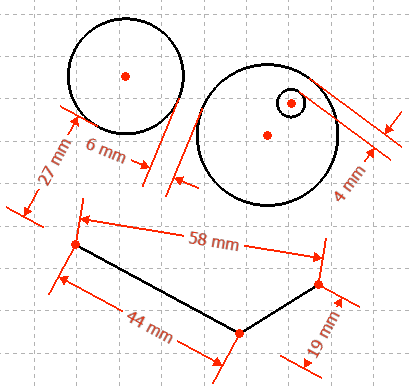Sketcher: Vincolo Distanza
|
|
| Posizione nel menu |
|---|
| Sketch → Vincolo → Distanza |
| Ambiente |
| Schizzo |
| Avvio veloce |
| Maiusc + D |
| Introdotto nella versione |
| - |
| Vedere anche |
| Distanza Orizzontale, Distanza Verticale |
Description
Descrizione
Il vincolo Distanza impone alla lunghezza di una linea, alla distanza perpendicolare tra un punto e una linea o alla distanza tra due punti di assumere un valore specifico.
Utilizzo
See also: Drawing aids.
Continue mode
- Selezionare due punti o una linea
- Richiamare il comando in uno di questi modi:
- Si apre una finestra di dialogo per modificare o confermare il valore. Premere OK per confermare.
Run-once mode
- Do one of the following:
- Select a single line.
- Select two points.
- Select a point and a line (in any order).
- Select the edges of two circles or arcs.
- Select the edge of a circle or arc and a line (idem).
- introduced in version 1.0: Select the edge of a single arc.
- Invoke the tool as explained above.
- Optionally edit the constraint value.
- A constraint is added.
Notes
Suggerimento
Quando sono applicabili conviene usare il vincolo Distanza Orizzontale o il vincolo
Distanza Verticale. Questi vincoli sono più robusti e più veloci da calcolare rispetto al vincolo di Lunghezza documentato qui.
Scripting
Distance from origin:
Sketch.addConstraint(Sketcher.Constraint('Distance', Edge, PointOfEdge, -1, 1, App.Units.Quantity('123.0 mm')))
Distance between two vertices:
Sketch.addConstraint(Sketcher.Constraint('Distance', Edge1, PointOfEdge1, Edge2, PointOfEdge2, App.Units.Quantity('123.0 mm')))
Length of line (the GUI allows selecting the edge itself, but it is just a shorthand for using the two extremities of the same line):
Sketch.addConstraint(Sketcher.Constraint('Distance', Line, 1, Line, 2, App.Units.Quantity('123.0 mm')))
Distance from point (Edge, PointOfEdge) to perpendicular point on line (Line):
Sketch.addConstraint(Sketcher.Constraint('Distance', Edge, PointOfEdge, Line, 0, App.Units.Quantity('123.0 mm')))
Distance between the edges of two circles:
Sketch.addConstraint(Sketcher.Constraint('Distance', Circle1, 0, Circle2, 0, App.Units.Quantity('123.0 mm')))
The Sketcher scripting page explains the values which can be used for Edge, Edge1, Edge2, PointOfEdge, PointOfEdge1, PointOfEdge2, Line, Circle1 and Circle2, and contains further examples on how to create constraints from Python scripts.
- General: Create sketch, Edit sketch, Attach sketch, Reorient sketch, Validate sketch, Merge sketches, Mirror sketch, Leave sketch, View sketch, View section, Toggle grid, Toggle snap, Configure rendering order, Stop operation
- Sketcher geometries: Point, Polyline, Line, Arc, Arc by 3 points, Arc of ellipse, Arc of hyperbola, Arc of parabola, Circle, Circle by 3 points, Ellipse, Ellipse by 3 points, Rectangle, Centered rectangle, Rounded rectangle, Triangle, Square, Pentagon, Hexagon, Heptagon, Octagon, Regular polygon, Slot, Arc slot, B-spline by control points, Periodic B-spline by control points, B-spline by knots, Periodic B-spline by knots, Toggle construction geometry
- Sketcher constraints:
- Dimensional constraints: Dimension, Horizontal distance, Vertical distance, Distance, Auto radius/diameter, Radius, Diameter, Angle, Lock
- Geometric constraints: Coincident (unified), Coincident, Point on object, Horizontal/vertical, Horizontal, Vertical, Parallel, Perpendicular, Tangent or collinear, Equal, Symmetric, Block
- Other constraints: Refraction (Snell's law)
- Constraint tools: Toggle driving/reference constraint, Activate/deactivate constraint
- Sketcher tools: Fillet, Chamfer, Trim, Split, Extend, External geometry, Carbon copy, Select origin, Select horizontal axis, Select vertical axis, Array transform, Polar transform, Scale transform, Offset geometry, Symmetry, Remove axes alignment, Delete all geometry, Delete all constraints
- Sketcher B-spline tools: Convert geometry to B-spline, Increase B-spline degree, Decrease B-spline degree, Increase knot multiplicity, Decrease knot multiplicity, Insert knot, Join curves
- Sketcher visual: Select unconstrained DoF, Select associated constraints, Select associated geometry, Select redundant constraints, Select conflicting constraints, Show/hide circular helper for arcs, Show/hide B-spline degree, Show/hide B-spline control polygon, Show/hide B-spline curvature comb, Show/hide B-spline knot multiplicity, Show/hide B-spline control point weight, Show/hide internal geometry, Switch virtual space
- Additional: Sketcher Dialog, Preferences, Sketcher scripting
- Getting started
- Installation: Download, Windows, Linux, Mac, Additional components, Docker, AppImage, Ubuntu Snap
- Basics: About FreeCAD, Interface, Mouse navigation, Selection methods, Object name, Preferences, Workbenches, Document structure, Properties, Help FreeCAD, Donate
- Help: Tutorials, Video tutorials
- Workbenches: Std Base, Assembly, BIM, CAM, Draft, FEM, Inspection, Material, Mesh, OpenSCAD, Part, PartDesign, Points, Reverse Engineering, Robot, Sketcher, Spreadsheet, Surface, TechDraw, Test Framework
- Hubs: User hub, Power users hub, Developer hub