Macro View Rotation
| Description |
|---|
| Cette interface graphique permet de faire pivoter la vue avec plus de précision qu'avec la souris. La rotation s'effectue selon des axes fixés par rapport à l'utilisateur et non par rapport aux objets, bien que l'objectif soit que les objets tournent autour de leur centre partagé approximatif plutôt qu'autour du centre de la vue. L'interface graphique se place par défaut en haut à droite de l'écran. Ce comportement peut être modifié par édition. Kit d'icônes Version macro : 1.0 Date dernière modification : 2012-01-04 Version FreeCAD : Toutes Téléchargement : Icône de la barre d'outils Auteur: Joe Dowsett |
| Auteur |
| Joe Dowsett |
| Téléchargement |
| Icône de la barre d'outils |
| Liens |
| Page des macros Comment installer une macro Comment créer une barre d'outils |
| Version Macro |
| 1.0 |
| Dernière modification |
| 2012-01-04 |
| Version(s) FreeCAD |
| Toutes |
| Raccourci clavier |
| None |
| Voir aussi |
| Macro Rotate View, Macro FCCamera |
Description
Cette interface graphique permet de faire pivoter la vue avec plus de précision qu'avec l'utilisation de la souris. La rotation se fait selon un des axes fixes par rapport à l'utilisateur, et non par rapport aux objets, l'objectif est de faire tourner les objets approximativement autour de leurs centres communs plutôt que le centre de la vue.
L'interface graphique se place par défaut en haut à droite de l'écran. Ce comportement peut être modifié par édition.
Temporary code for external macro link. Do not use this code. This code is used exclusively by Addon Manager. Link for optional manual installation: Macro
# This code is copied instead of the original macro code
# to guide the user to the online download page.
# Use it if the code of the macro is larger than 64 KB and cannot be included in the wiki
# or if the RAW code URL is somewhere else in the wiki.
from PySide import QtGui, QtCore
diag = QtGui.QMessageBox(QtGui.QMessageBox.Information,
"Information",
"This macro must be downloaded from this link\n"
"\n"
"https://raw.githubusercontent.com/FreeCAD/FreeCAD-macros/master/PureGui/ViewRotation.FCMacro" + "\n"
"\n"
"Quit this window to access the download page")
diag.setWindowFlags(QtCore.Qt.WindowStaysOnTopHint)
diag.setWindowModality(QtCore.Qt.ApplicationModal)
diag.exec_()
import webbrowser
webbrowser.open("https://raw.githubusercontent.com/FreeCAD/FreeCAD-macros/master/PureGui/ViewRotation.FCMacro")
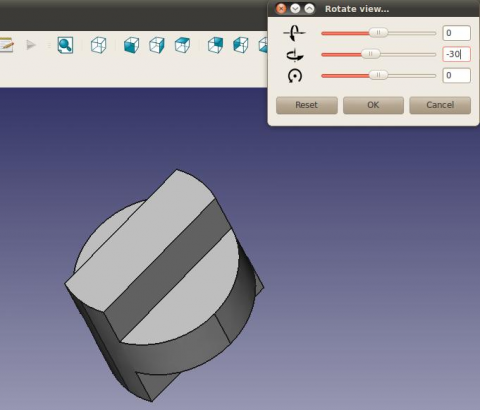
Trois icônes symbolisent les directions de rotation. Vous pouvez trouver un fichier zip contenant ces icônes here, les images doivent être placées dans le dossier contenant vos macros. S'il vous plaît, n'hésitez pas à contribuer de meilleurs!
Script
La dernière version de la macro se trouve à l'adresse ViewRotation.FCMacro, mais le moyen le plus simple d'installer cette macro consiste à utiliser le gestionnaire des extensions.
Macro View Rotation.FCMacro
# -*- coding: utf-8 -*-
#
# FreeCAD macro ViewRotation.
# This GUI allows the view to be rotated with more precision than when using
# the mouse. Rotation is according to axes fixed with respect to the user and
# not the objects, though the aim is that the objects rotate about their
# approximate shared centre rather than the view centre.
# The GUI defaults to the top right of the screen, this behaviour can be
# changed by editing.
# [http://forum.freecadweb.org/viewtopic.php?f=3&t=1784&hilit=View+Rotation#p12012 View+Rotation]
from __future__ import division
__Name__ = 'View Rotation'
__Comment__ = 'This GUI allows the view to be rotated precisely'
__Author__ = 'Joe Dowsett'
__Version__ = '1.0'
__License__ = 'CC-BY-3.0'
__Web__ = 'https://www.freecadweb.org/wiki/Macro_View_Rotation'
__Wiki__ = 'https://www.freecadweb.org/wiki/Macro_View_Rotation'
__Icon__ = ''
__Help__ = 'Rotation is according to axes fixed with respect to the user.'
__Status__ = ''
__Requires__ = ''
__Files__ = 'ViewRotationOut.png,ViewRotationRight.png,ViewRotationUp.png'
from math import pi
import os
from PySide import QtCore
from PySide import QtGui
from pivy import coin
import FreeCAD as app
import FreeCADGui as gui
def get_macro_dir():
"""Return the directory where macros are located"""
default_macro_dir = os.path.join(app.ConfigGet('UserAppData'), 'Macro')
return app.ParamGet('User parameter:BaseApp/Preferences/Macro').GetString('MacroPath', default_macro_dir)
def find_centre():
doc = app.activeDocument()
if doc is None:
return app.Vector(0, 0, 0)
xmax = 0
xmin = 0
ymax = 0
ymin = 0
zmax = 0
zmin = 0
for obj in doc.Objects:
try:
if obj.TypeId[:4] == 'Mesh':
box = obj.Mesh.BoundBox
elif obj.TypeId[:6] == 'Points':
box = obj.Points.BoundBox
elif obj.TypeId[:4] == 'Part':
box = obj.Shape.BoundBox
else:
continue
except AttributeError:
continue
xmax = max(xmax, box.XMax)
xmin = min(xmin, box.XMin)
ymax = max(ymax, box.YMax)
ymin = min(ymin, box.YMin)
zmax = max(zmax, box.ZMax)
zmin = min(zmin, box.ZMin)
return app.Vector((xmax + xmin) / 2, (ymax + ymin) / 2, (zmax + zmin) / 2)
class RotateGui(QtGui.QWidget):
def __init__(self):
super(RotateGui, self).__init__()
self.init_ui()
self.init_rotate()
def init_ui(self):
macro_dir = get_macro_dir()
self.sliders = []
self.line_edits = []
vbox = QtGui.QVBoxLayout()
icons = ('ViewRotationRight.png', 'ViewRotationUp.png', 'ViewRotationOut.png')
for icon in icons:
slider = QtGui.QSlider(QtCore.Qt.Horizontal, self)
slider.setFocusPolicy(QtCore.Qt.NoFocus)
slider.setSingleStep(5)
slider.setPageStep(15)
slider.setValue(0)
slider.setMaximum(180)
slider.setMinimum(-180)
slider.valueChanged[int].connect(self.valueChange)
self.sliders.append(slider)
line_edit = QtGui.QLineEdit(self)
line_edit.setText('0')
line_edit.setAlignment(QtCore.Qt.AlignRight)
line_edit.returnPressed.connect(self.valueEntered)
self.line_edits.append(line_edit)
label = QtGui.QLabel(self)
label.setPixmap(QtGui.QPixmap(os.path.join(macro_dir, icon)))
hbox = QtGui.QHBoxLayout()
hbox.addWidget(label, 1, QtCore.Qt.AlignCenter)
hbox.addWidget(slider, 4)
hbox.addWidget(line_edit, 1)
vbox.addLayout(hbox)
reset_button = QtGui.QPushButton('Reset')
reset_button.clicked.connect(self.reset)
ok_button = QtGui.QPushButton('OK')
ok_button.clicked.connect(self.close)
cancel_button = QtGui.QPushButton('Cancel')
cancel_button.clicked.connect(self.cancel)
hbox = QtGui.QHBoxLayout()
hbox.addWidget(reset_button, 1)
hbox.addWidget(ok_button, 1)
hbox.addWidget(cancel_button, 1)
vbox.addStretch(1)
vbox.addLayout(hbox)
self.setLayout(vbox)
desktop_widget = QtGui.QDesktopWidget()
right = desktop_widget.availableGeometry().width()
self.setGeometry(right - 300, 0, 300, 150)
self.setWindowTitle('Rotate view')
self.show()
def init_rotate(self):
self.internal = False
self.current = 0
self.cam = gui.activeDocument().ActiveView.getCameraNode()
self.centre = coin.SbVec3f(find_centre())
self.view = self.cam.orientation.getValue()
self.pos = self.cam.position.getValue()
# Store a copy of the original view to be restored in the case of user
# selecting Reset or Cancel.
self.original_view = coin.SbRotation(self.view.getValue())
self.original_pos = coin.SbVec3f(self.pos.getValue())
self.config_direction(0)
def reset(self):
# Reset the view to the original one.
self.cam.orientation = self.original_view
self.cam.position = self.original_pos
self.internal = True
for sld in self.sliders:
sld.setValue(0)
self.internal = False
for tbox in self.line_edits:
tbox.setText("0")
self.config_direction(0)
def cancel(self):
self.reset()
self.close()
def config_direction(self, i):
# Evaluate the vectors corresponding to the three directions for the
# current view, and assign the i-th one to self.direction.
self.view = self.cam.orientation.getValue()
self.view = coin.SbRotation(self.view.getValue())
self.pos = self.cam.position.getValue()
self.pos = coin.SbVec3f(self.pos.getValue())
up = coin.SbVec3f(0,1,0)
self.up = self.view.multVec(up)
out = coin.SbVec3f(0,0,1)
self.out = self.view.multVec(out)
u = self.up.getValue()
o = self.out.getValue()
r = (u[1]*o[2]-u[2]*o[1], u[2]*o[0]-u[0]*o[2], u[0]*o[1]-u[1]*o[0])
self.right = coin.SbVec3f(r)
self.direction = [self.right, self.up, self.out][i]
def check(self, i):
# Check if the direction of rotation has changed, if so then set
# previous slider & textbox to zero, and setup the new direction.
if i != self.current:
self.internal = True
self.sliders[self.current].setValue(0)
self.line_edits[self.current].setText("0")
self.internal = False
self.current = i
self.config_direction(i)
def rotate(self, value):
# Carry out the desired rotation about self.direction.
val = value*pi/180.0
rot = coin.SbRotation(self.direction, -val)
nrot = self.view*rot
prot = rot.multVec(self.pos - self.centre) + self.centre
self.cam.orientation = nrot
self.cam.position = prot
def valueChange(self, value):
# Respond to the change in value of a slider, update the corresponding
# text box, check for a direction change then rotate
# if the value was changed internally, ignore event.
if self.internal:
return
sender = self.sender()
for i in range(3):
if sender == self.sliders[i]:
break
self.line_edits[i].setText(str(value))
self.check(i)
self.rotate(value)
def valueEntered(self):
# Respond to a value being entered in a text box, updating the
# corresponding slider, check for direction change then rotate.
sender = self.sender()
for i in range(3):
if sender == self.line_edits[i]:
break
value = int(self.line_edits[i].text())
self.internal = True
self.sliders[i].setValue(value)
self.internal = False
self.check(i)
self.rotate(value)
if __name__ == '__main__':
# We need to set a variable, otherwise, the dialog doesn't appear.
rotate = RotateGui()
Option
À la fin de la fonction "initUI", les deux premiers arguments (right-300, 0) (ligne 91) fournissent la position du coin supérieur gauche de la fenêtre - d'après mon expérience, le comportement était conforme aux attentes sous Ubuntu, mais Vista positionnait la fenêtre trop haut et le 0 devait être modifié à ~30.
self.setGeometry(right-300, 0, 300, 150)


