Entorno de trabajo Inicio
Outdated translations are marked like this.
The Start Workbench is no longer included after version 0.21.

El entorno de trabajo Start no es realmente un ambiente de trabajo, es sólo la página que se presenta cuando abres FreeCAD sin ningún documento cargado.
Desde esta interfaz puedes crear nuevos archivos, saltar hacia entornos de trabajo usados comúnmente con botones de inico rápido (introduced in version 0.22), ver información útil y saltar a los archivos abiertos recientemente, ver ejemplos, ver la documentación, y obtener las últimas noticias del mundo de FreeCAD. Puedes cambiar cómo se comporta el ambiente de trabajo de inicio, o cambiar el ambiente de trabajo por defecto, en el Editor de preferencias del menú Edición → Preferencias → Inicio.
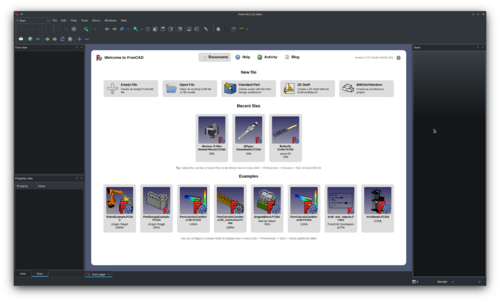
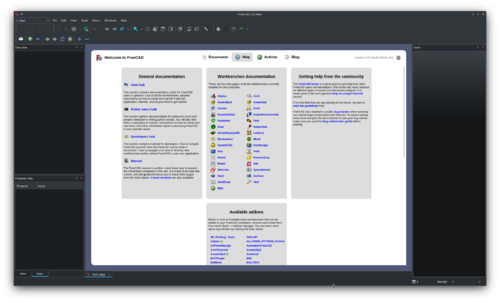

- Getting started
- Installation: Download, Windows, Linux, Mac, Additional components, Docker, AppImage, Ubuntu Snap
- Basics: About FreeCAD, Interface, Mouse navigation, Selection methods, Object name, Preferences, Workbenches, Document structure, Properties, Help FreeCAD, Donate
- Help: Tutorials, Video tutorials
- Workbenches: Std Base, Assembly, BIM, CAM, Draft, FEM, Inspection, Material, Mesh, OpenSCAD, Part, PartDesign, Points, Reverse Engineering, Robot, Sketcher, Spreadsheet, Surface, TechDraw, Test Framework
- Hubs: User hub, Power users hub, Developer hub

